Difference between revisions of "Fractal Expression"
(→About Tab) |
(→Fractal Parameters control) |
||
| Line 40: | Line 40: | ||
==Control Tab== | ==Control Tab== | ||
===Fractal Parameters control=== | ===Fractal Parameters control=== | ||
| + | [[image:Expression_Parameters.png]]<br><br> | ||
| + | These controls are for modifying the parameters of the fractal. The fractal type determines the visible number of controls (with a maximum of four controls). | ||
| + | <br> | ||
| + | <br> | ||
| + | |||
===Iteration Fog control=== | ===Iteration Fog control=== | ||
==About Tab== | ==About Tab== | ||
Revision as of 12:54, 3 September 2023
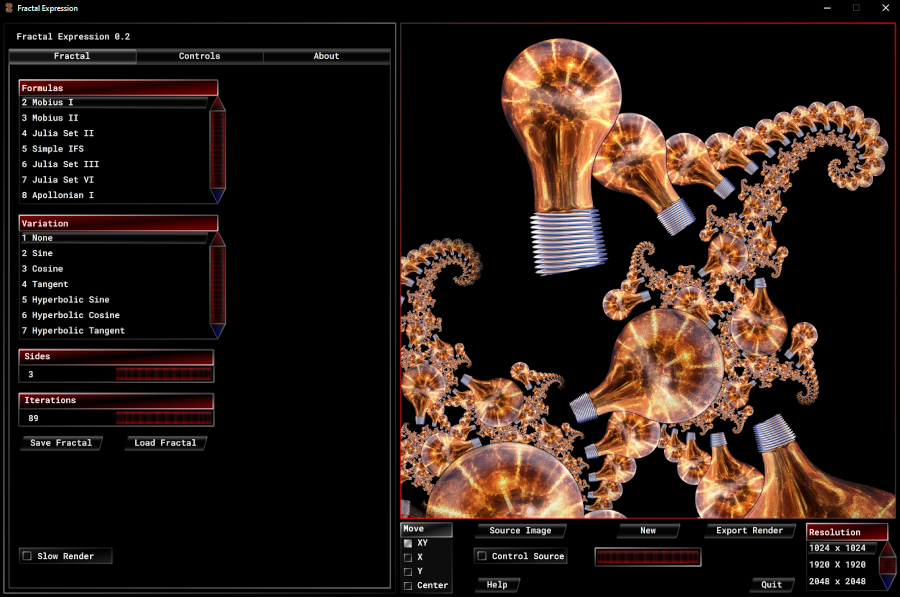
Fractal Expression is a IFS generator that creates fractals by iterating source images.
The program let you choose a image and it iterates it over the fractal, by applying a set of rules every iteration.
The resulting fractal is build out of transformed copies the original image.
Contents
Main Panel
The Main Panel has three tabs:
Fractal Tab
Formula Browser
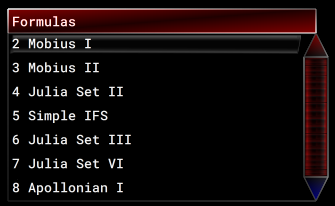
This browser is used for selecting the formula type. As for version v0.2, there are 10 possible formulas (this will be expanded later).
Variation Browser
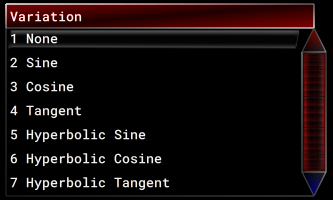
The variation browser is used for selecting formula variations. Not all combinations of formulas and variations produces fractal results.
The Sides slider

This control determines the number of sides that the fractal will have.
The Iterations slider

This slider is used for setting the iteration depth. the maximum value is 255.
Save and Load Fractal buttons
![]()
This is for saving and restoring the fractal parameters of expression. It's important to note that the actual Source Image data, is not included. The parameters are stored as simple text files.
The Slow Render option
![]()
This control is used for lowering the CPU requirements of Fractal Expression.
Control Tab
Fractal Parameters control
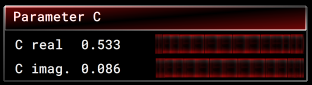
These controls are for modifying the parameters of the fractal. The fractal type determines the visible number of controls (with a maximum of four controls).
Iteration Fog control
About Tab
This panel shows the About information and a small help guide about the controls.
Preview Panel
Mouse Controls

When the mouse is over the Preview panel, the controls are the following:
- Left Mouse button: Used for panning the fractal image.
- Mouse Wheel: Performs Zooming.
If the Source Control option is enabled:
- Left Mouse button: Moves the Source Image.
- Mouse Wheel: Scales the Source Image.
- Left Mouse Button while rotating the Mouse Wheel: Rotates the Source Image.