HexQuilts
About
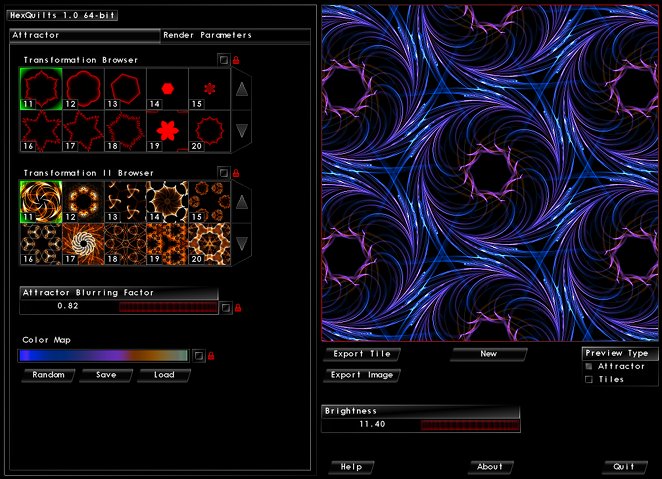
Quilts is the update version of the Hexagonal Quilts generator.
This program implement variations of the Chaotic Quilts, that appears in the Symmetry in Chaos book.
In addition to the variations, Quilts allows you to select many color mapping methods and other effects.
For some HexQuilts examples: HexQuilts Gallery
Controls
Attractor Tab
Transformations
Attractor Blurring Factor
This control determines the amount of detail of the attractor. High values are useful for creating structural gradients
Color Map
Render Tab
Quilt Resolution

Use this control for selecting one of the possible resolutions for the HexQuilts.
Since the the HexQuilt pattern is cyclical, the lower resolution is often the better.
Tiled Image Resolution
Antialiasing
Output
Color Mapping Functions

HexQuilts uses several methods in order to color the attractor points from the color map.
For example, the Distance option uses the distance between two consecutive points for determining the color.
The Angle option, uses the angle formed between two points in order to select the color from the current color map.
Intensity Functions

This control is used for selecting the shape of the intensity curve.
The shape of the curve determines the detail on the attractor image.
Refresh Interval

Use this control for selecting the refresh rate of the resulting image of the attractor.
The attractor is constantly calculated, but the operation needs to stop in order to make the visual preview.
For small resolutions, the preview takes short time, and this doesn't impact the render speed. But larger resolutions
takes longer and this causes a slow final result. In order to reduce the impact of this procedure, select the longer refresh
rates (in seconds and milliseconds).
This also reduces the CPU overhead, since the render procedure is an intensive one.
Quilt Index

When you press the Export button, by default the attractor is saved on Incendia images directory.
By pressing the Output Directory button, you can change this directory (temporally, when the program is started again,
it will return to the Incendia images directory).
Every new attractor uses a random name based on a combination of an index number plus the options selected.
By pressing the Random Index button, you can change the name index by a random one.
This is useful if you don't want to overwrite a saved attractor.
Main Panel
New
![]()
This button search for a new attractor, assign a random color map and set a random index for the name.
If one of the locks are present, the locked parameter will not change.
Preview Type
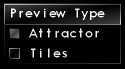
Use this control for switching between the attractor and its tiled version.
Its important to note that this is only a preview.
Brightness

Every time that a new attractor is generated, the overall brightness is randomly generated.
Use this control to adjust this parameter if the attractor is too bright or too dark.










