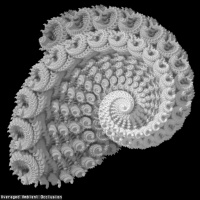Shaders

This Tab is for controlling various shader effects for Incendia.
Ambient Occlusion

This control enables or disables two variations of the Ambient Occlusion shader.
These variations are:
Per Pixel Ambient Occlusion: Calculates the ambient occlusion for every pixel.
When this option is selected, the ambient occlusion control becomes visible,
The parameters are:
- Samples: Number of samples tested for every pixel. Larger the number, slower the calculation, but more precise.
- Radius: Maximun distance (in pixels) from the selected pixel that a sample could reach.
Per Pixel calculation of ambient occlusion is slow, specially on large fractal scenes, but it increased the 3D perception of the fractal surface.
Averaged Ambient Occlusion: Calculates the ambient occlusion from an scaled down rendering of the scene.
When this option is selected, the ambient occlusion control becomes visible,
The parameters are:
- Samples: Number of samples tested for every pixel. Larger the number, slower the calculation, but more precise.
- Radius: Maximun distance (in pixels) from the selected pixel that a sample could reach.
This version of the shader is faster than the previous one, but has the drawback of the low resolution used (512x512). The calculation starts when the program begins to save a bitmap.
- Ambient Occlusion Types
Glow Shader
Reflections
Shadow Shader

This control determines how the shadows can be rendered, and it becomes visible when the Shadows calculation are enabled
The options are:
- Classic, the standard shadow algorithm.
- Smooth, shadows are smoothed, so they remove blocks and cutoff.
- Traced, the shadows are smoothed and a boundary is calculated. useful for removing blocks.