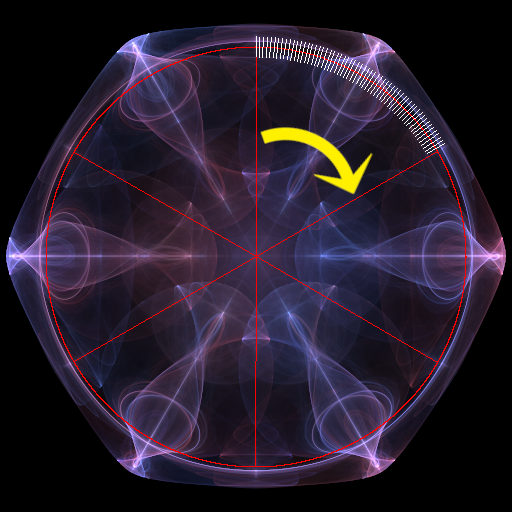Strange Attractor Animation tutorial.
This simple tutorial covers the basic animation features of the Strange Attractor program.
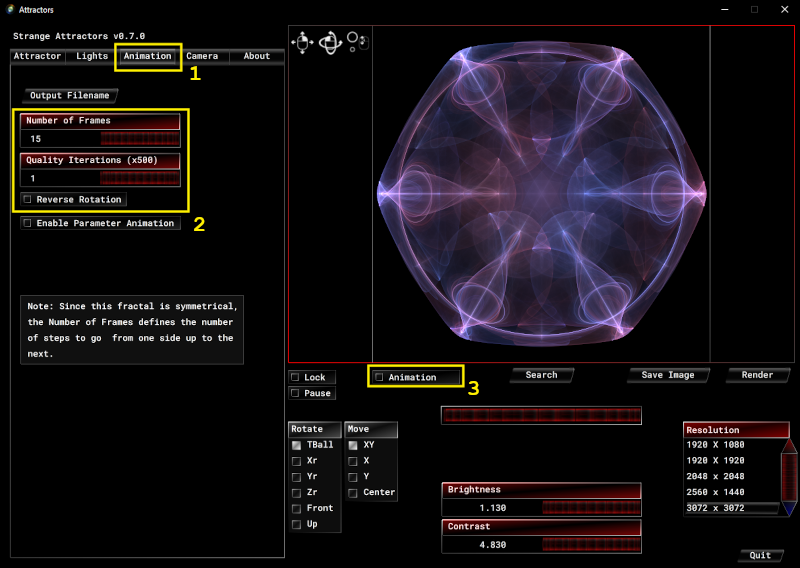
- 1. Select the Animation Tab.
- 2. Set the number of frames and the quality.
- 3. Start the frame renders by checking the Animation control.
The program will start to render each frame and append a number to them, in order to index them. Once the frames are rendered, the program will unmark the animation control and set the Pause button. In order to not interrupt the frame rendering, the Lock control is also set.
This process creates a looping animation. You can assemble the frames in your favorite animation program.
The Animation is a polar rotation and you only need to define the number of frames between the sides, because the attractor is symmetrical.
For Example:
The attractor has six sides (60 degrees between each side). In this case, rotation angle between each frame is 60 divided by the number of frames.
In this case:
15 Frames
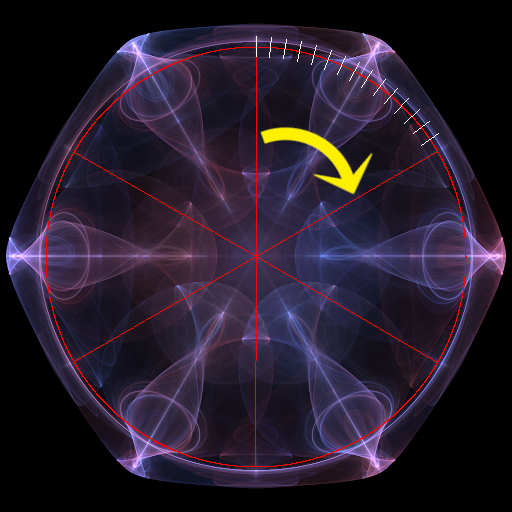
30 Frames
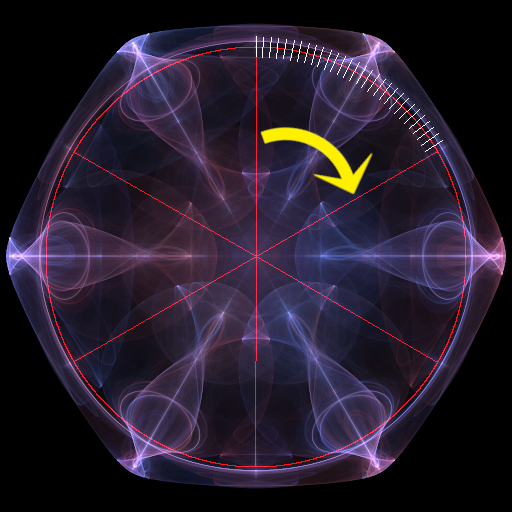
60 Frames